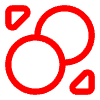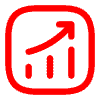IronFX Sign Up: Creating Your Trading Account
The site contains reviews of IronFX features and is not the official website of IronFX.


Home » sign up
Easy opening an IronFX trading account, including account types, registration process, and verification requirements.
IronFX Account Types
| Account Type | Description | Purpose |
| Live Trading Account | Real money trading | Full access to all IronFX features |
| Demo Account | Practice trading with virtual funds | Limited time access (typically 30 days) |
| Client Portal Account | Manage account settings | Access trading history and reports |
Required Information
During the sign-up process, you’ll need to provide:
- Full Name
- Date of Birth
- Country of Residence
- Email Address
- Phone Number
- Preferred Account Currency
Registration Process
Follow these steps to sign up for an IronFX account:
- Visit the IronFX website (www.ironfx.com)
- Click the “Register” button in the top right corner
- Choose between a Live or Demo account
- Fill out the registration form with your personal information
- Create a secure password
- Read and accept the terms and conditions
- Click “Create Account” to submit your application
Choosing Your Trading Account
| Account Type | Minimum Deposit | Spreads |
| Micro Account | $100 | Floating from 1.8 pips |
| Premium Account | $2,500 | Floating from 1.6 pips |
| VIP Account | $20,000 | Floating from 1.4 pips |
| Zero Fixed Account | $500 | Fixed at 0 pips, $18 commission per lot |
| STP/ECN Accounts | Varies | Varies |
Leverage Options
IronFX offers various leverage options:
- 1:30 for retail clients (EU regulation)
• Up to 1:1000 for professional clients (subject to eligibility)
Select your preferred leverage during the registration process.
Email Verification
After submitting your registration:
- Check your email inbox for a verification message from IronFX
- Click the verification link in the email
- Your account will be activated upon successful verification
Account Currency
Choose your account base currency during registration. Options include:
- USD (US Dollar)
• EUR (Euro)
• GBP (British Pound)
• JPY (Japanese Yen)
• CHF (Swiss Franc)
• AUD (Australian Dollar)
Note: Once selected, the account currency cannot be changed.
Account Verification Process
| Document Type | Accepted Forms |
| Proof of Identity (POI) | Valid passport, National ID card, Driver’s license |
| Proof of Residence (POR) | Recent utility bill (< 3 months old), Bank statement (< 3 months old) |
Funding Your Account
Once your account is verified, you can fund it using various methods:| Funding Method | Processing Time | Minimum Deposit |
| Credit/Debit Card | Instant | $50 |
| Bank Wire Transfer | 3-5 business days | $500 |
| E-wallets (Skrill, Neteller) | Instant | $50 |
| Local Payment Methods | Varies | Varies |
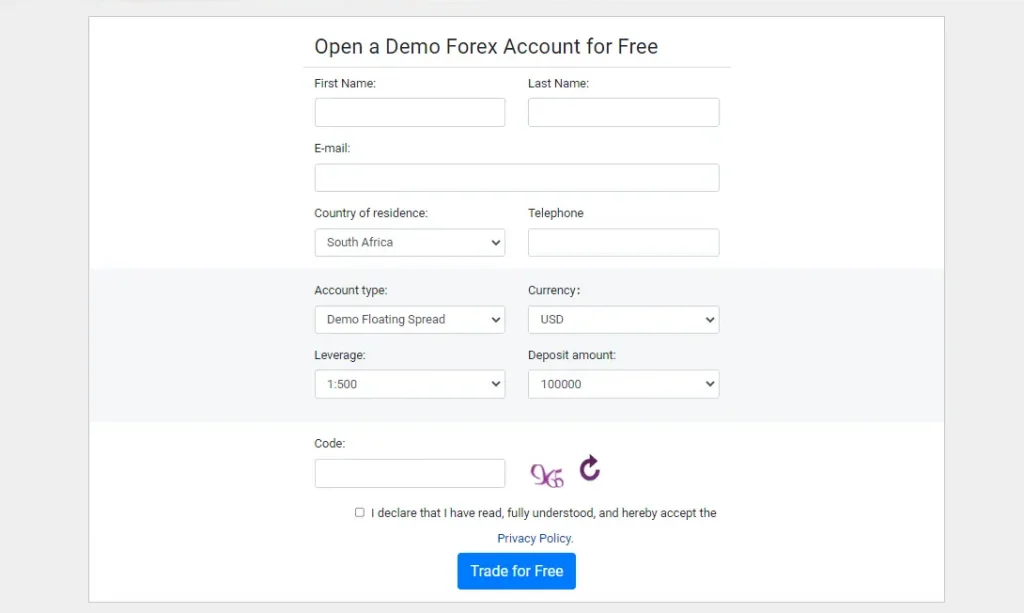
Demo Account Registration
To open a demo account:
- Follow the same registration process
- Select “Demo Account” instead of “Live Account”
- Choose your virtual balance and leverage
- Start practicing with risk-free virtual funds
Mobile App Registration
To sign up using the IronFX mobile app:
- Download the app from the App Store or Google Play
- Open the app and tap “Register”
- Follow the on-screen instructions to complete the registration
- Verify your email and submit verification documents as required
Professional Client Status
Traders meeting certain criteria can apply for Professional Client status:
- Complete the Professional Client application form
- Provide evidence of trading experience and financial knowledge
- Meet minimum portfolio size requirements
Professional Clients may access higher leverage and additional features.
Islamic (Swap-Free) Accounts
Clients requiring swap-free accounts for religious reasons:
- Register for a standard account
- Contact customer support to request Islamic account status
- Provide any required documentation
- Await approval for swap-free trading
Corporate Account Registration
For companies wishing to open a trading account:
- Contact the IronFX corporate accounts team
- Provide necessary company documentation
- Complete enhanced due diligence process
- Await approval from the compliance team
Account Activation Timeline
| Account Type | Activation Time |
| Demo Accounts | Instant activation |
| Live Accounts | 1-3 business days (subject to document verification) |
Registration Restrictions
IronFX cannot accept clients from certain jurisdictions due to regulatory restrictions. Check the website for the most up-to-date list of restricted countries.Data Protection and Privacy
IronFX adheres to strict data protection regulations:- Personal information is encrypted and securely stored
- Data is not shared with third parties without consent
- Clients have the right to request their data or its deletion
Account Management
After registration, manage your account through:
- Client Portal
• Update personal information
• View account status and trading history
• Request withdrawals - MetaTrader 4 Platform
• Execute trades
• Monitor positions
• Analyze markets
Terms and Conditions
By registering, you agree to the IronFX Terms and Conditions. Key points include:
- Minimum age requirement (18 or 21, depending on jurisdiction)
- Responsibility for maintaining account security
- Acceptance of trading risks
- Compliance with applicable laws and regulations
Read the full Terms and Conditions before registering.
Account Upgrades
To upgrade your account type:
- Log in to your Client Portal
- Navigate to the “Account Upgrade” section
- Select your desired account type
- Meet any additional deposit requirements
- Await approval from the accounts team
Additional Services
Upon registration, you gain access to:
- Educational Resources
• Trading webinars
• E-books and tutorials
• Market analysis - Customer Support
• 24/5 multilingual support
• Live chat, email, and phone assistance - Trading Tools
• Economic calendar
• Trading signals
• Technical analysis tools
FAQ
Account verification typically takes 1-3 business days. To expedite the process:
- Ensure all submitted documents are clear and legible
- Provide all requested information in full
- Use recent documents (less than 3 months old for proof of residence)
- Respond promptly to any additional requests from the compliance team
Yes, you can change your account type:
- Log in to your Client Portal
- Navigate to the “Account Upgrade” section
- Select your desired account type
- Meet any additional deposit requirements
- Contact customer support if you need to downgrade your account
If you encounter issues during registration:
- Clear your browser cache and cookies, then try again
- Ensure all required fields are filled correctly
- Check your email spam folder for verification messages
- Try using a different web browser or device
- Contact IronFX customer support for assistance, providing details of the issue