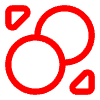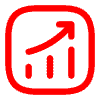IronFX Contact Information and Support
The site contains reviews of IronFX features and is not the official website of IronFX.


Home » contact us
IronFX provides multiple channels for clients to reach out for assistance, inquiries, or concerns. This page outlines the various contact methods available and provides guidance on how to effectively communicate with our support team.
Global Contact Details
Customer Support Channels
| Channel | Details | Availability |
| Live Chat | Available on website | 24/5 |
| [email protected] | 24/7 | |
| Phone | +44 203 282 7777 | Business hours |
| Callback | Request form on website | Business hours |
Social Media Presence
Connect with IronFX on various social media platforms:
• Twitter: @IronFXGlobal
• YouTube: /IronFXGlobal
Note: Social media channels are not monitored 24/7 for support inquiries. For urgent matters, use live chat or email
Department-Specific Contacts
For more specialized assistance, use these department-specific contact details:
- Trading Desk
Email: [email protected]
Phone: +357 25027277 - Compliance Department
Email: [email protected] - Partnerships and Affiliates
Email: [email protected] - Marketing Department
Email: [email protected]
Regional Offices
| Country | Entity | Phone Number |
| United Kingdom | Notesco UK Limited | +44 203 282 7777 |
| South Africa | Notesco SA (PTY) Ltd | +27 11 0176600 |
| Australia | Notesco Australia Pty Ltd | +61 2 9086 7216 |
How to Use IronFX Support Effectively
To ensure a prompt and efficient resolution to your inquiry:- Prepare Your Information • Account number (if applicable) • Detailed description of your issue • Any relevant screenshots or error messages
- Choose the Appropriate Channel • Use live chat for quick queries • Email for complex issues or those requiring documentation • Phone for urgent matters during business hours
- Be Clear and Concise • State your issue clearly • Provide all necessary information upfront • Ask specific questions
- Follow Up • If you don’t receive a response within the expected timeframe, follow up • Reference previous communication when following up
Response Times
IronFX strives to respond to all inquiries promptly. Typical response times:| Channel | Expected Response Time |
| Live Chat | Instant to a few minutes |
| Within 24 hours | |
| Phone | Immediate during business hours |
| Callback Requests | Within one business day |
Client Portal Support
For account-related queries, the IronFX Client Portal offers self-service options:
- Account Information
• View account details
• Check trading history
• Access statements - Fund Management
• Deposit funds
• Request withdrawals
• View transaction history - Document Center
• Upload verification documents
• Access important forms - Preferences
• Update personal information
• Change account settings
To access the Client Portal, log in at https://portal.ironfx.com/
Language Support
IronFX offers support in multiple languages, including:
- English
• Arabic
• Chinese
• French
• German
• Italian
• Japanese
• Korean
• Polish
• Portuguese
• Russian
• Spanish
When contacting support, you can request assistance in your preferred language.
Complaint Handling Process
If you have a complaint:
- Submit in Writing
• Email: [email protected]
• Provide all relevant details and documentation - Acknowledgment
• You’ll receive an acknowledgment within 5 business days - Investigation
• Our compliance team will investigate your complaint - Resolution
• We aim to resolve complaints within 8 weeks
• You’ll receive a final response in writing - External Resolution
• If unsatisfied, you may refer to an external dispute resolution body
For full details, refer to our Complaints Handling Procedure on the website.
Trading Platform Support
For issues related to the MetaTrader 4 (MT4) platform:
- Basic Troubleshooting
• Restart the platform
• Check internet connection
• Verify login credentials - Technical Support
• Contact IT department: [email protected]
• Provide detailed error messages
• Specify your operating system and MT4 version - Platform Guides
• Access MT4 user guides on the IronFX website
• Watch video tutorials on our YouTube channel
FAQ
Follow these steps:
- Check your internet connection
- Verify you’re using the correct login credentials
- Ensure you’re using the correct server
- Try resetting your password through the Client Portal
- If issues persist, contact IT support at [email protected] with details of the error
Withdrawal processing times vary:
- Internal processing: 1-3 business days
- Bank transfer: Additional 3-5 business days
- E-wallets: Usually faster, often within 24 hours
- Ensure your account is verified to avoid delays
- For status updates, check your Client Portal or contact [email protected]
For order execution issues:
- Contact the Trading Desk immediately: [email protected] or +357 25027277
- Provide your account number and details of the problematic order
- Include any error messages or screenshots
- Keep a record of your communication for future reference
- If unresolved, escalate to [email protected]